PUBLISHING DESIGN - EXERCISES
07/04/2020 - 20/05/2020 (Week 1 - Week 6)
Neoh Kar Yan (0339338)
Publishing Design
Exercises
LECTURE NOTES
Lecture 1 - Formats
03/04/20 (Week 1)
Mr. Vinod conducted our first lecture via Youtube. We learned about the different formats of the book used across different civilizations around the world. These included the Mesopotamian civilization, Ancient Egyptian civilization, Indus Valley civilization, the Han Chinese civilization, and the European civilization. These names were familiar to me as I remember learning about it in history class back in my high school days. Paper made from the papyrus plant in ancient Egypt, Cuneiform being one of the earliest writing systems, are of those that I remembered from history class. Whereas now I learned more
Factors that influence & determine the format of a book:
- Size of book
- Type of content
- Amount of content
Format of book constitutes:
- Type of paper
- Type of binding
- Size
Lecture 2 - History of Print
15/04/20 (Week 2)
We learned about the history of print. From what I've learned, the first printed book was a scroll about the diamond sutra in China. Movable type was also pioneered in China but later achieved by Korea as they used bronze instead of pottery, which was sufficiently strong for repeated printing, dismantling and resetting for a new text. The earliest printed document was in Korea. Johann Gutenberg was also experimenting with movable type in Europe. The largest book is located in Mandalay, Myanmar (Burma).
Lecture 3 - Typography Redux
29/04/20 (Week 3)
This week's lecture was a recap on the things we've learned in the previous semesters. It was good to refresh back on things like the characters in a typeface, weights in a typeface. There are many considerations to make sure the type is legible, a few examples such as special styles, types of alignment, paragraph spacing, and paragraph indent. We also learned about special formatting, how to use the right format to text.
This week's lecture was a recap on the things we've learned in the previous semesters. It was good to refresh back on things like the characters in a typeface, weights in a typeface. There are many considerations to make sure the type is legible, a few examples such as special styles, types of alignment, paragraph spacing, and paragraph indent. We also learned about special formatting, how to use the right format to text.
Lecture 4 - The Grid
06/05/20 (Week 4)
We were given a lecture on grids. Throughout the lecture, we learned about margins, gutter and hangline. The margin is the structure of the book and the it will affect how a book will look like. The gutter is known as column intervals. The hangline, is where the text starts from. The grid is crucial for designers to present information in an orderly manner and it is modular in nature.
We were given a lecture on grids. Throughout the lecture, we learned about margins, gutter and hangline. The margin is the structure of the book and the it will affect how a book will look like. The gutter is known as column intervals. The hangline, is where the text starts from. The grid is crucial for designers to present information in an orderly manner and it is modular in nature.
Lecture 5 - Elements
13/05/20 (Week 5)
This week we learned about the elements that make up a book. All publications consist of 3 major elements: type, colour and image and what holds them together is the format and grid. Our layouts should not be predictable and should contain variations that will surprise the reader at every page turn whilst maintaining consistency across the book. The grid is used in a modular fashion where the elements are positioned logically but also in a compositionally attractive manner.
This week we learned about the elements that make up a book. All publications consist of 3 major elements: type, colour and image and what holds them together is the format and grid. Our layouts should not be predictable and should contain variations that will surprise the reader at every page turn whilst maintaining consistency across the book. The grid is used in a modular fashion where the elements are positioned logically but also in a compositionally attractive manner.
INSTRUCTIONS
EXERCISES
Mockup Making
Week 1 (03/08/20)
Mr. Vinod did a live demonstration on how to find our book size. Our book size had to be smaller than an A4 but bigger than A5.
Mr. Vinod had already briefed us on the materials we needed. Since I only had A4 papers at home, I had to line two papers and tape them together to form an A3 sized paper. Next, we explored the different book sizes by drawing lines on the papers. Then, we highlighted the one we liked the most.
Week 1 (03/08/20)
Mr. Vinod did a live demonstration on how to find our book size. Our book size had to be smaller than an A4 but bigger than A5.
Mr. Vinod had already briefed us on the materials we needed. Since I only had A4 papers at home, I had to line two papers and tape them together to form an A3 sized paper. Next, we explored the different book sizes by drawing lines on the papers. Then, we highlighted the one we liked the most.
 |
| Fig 1.1: Measurement sheet |
The sizes I outlined were:
180.5x240mm
200x250.5mm
170x270mm
160x220mm
170x230mm180.5x240mm
200x250.5mm
170x270mm
The size I chose for my book was 170x230mm with the magenta highlight. The reason being, I like a smaller frame for my book but a slightly taller height. The height between 220mm and 240mm was the sweet spot. Hence, I've decided on this measurement.
 |
| Fig 1.2: Cut-out sheet |
After that's done, we had to create a mock-up book which consisted of 32 pages and 8 spreads. I drew my chosen measurements on 8 A3 pages of paper, then cut them out with a blade. For the hardcover, I did the same thing on a thicker piece of paper to hold the book better. To bind, I used 4 rubber bands that were cut and tied again.
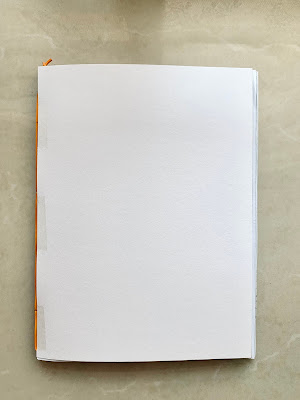 |
| Fig 1.3: Mockup book with hardcover |
 |
| Fig 1.4: Three components (Measurement sheet, Cut-out sheet, Mockup book) |
Formatting Text
Van De Graff Grid Structure
Week 2 (22/04/20)
Today, Mr. Vinod showed us how to create a Van de Graaf so that it creates a grid structure to act as a guide as to where the text fill should be.
 |
| Fig 2.1: Van De Graff Grid |
Next, we did the same thing but on InDesign.
 |
| Fig 2.2: Van De Graff |
With text fill:
Signature Folding System
Week 2 (22/04/20)
Right after the previous exercise, we learned how to fold a signature. A signature has 16 pages. Hence, we were to fold 3 times on an A3 paper and label each page. Then, we will have 16 mini pages in a signature.
 |
| Fig 3.1: Signature opened up (Front) |
 |
| Fig 3.2: Signature (Top view) |
 |
| Fig 3.3: Trimmed signature (Folded) |
 |
| Fig 3.4: Trimmed signature (opened up) |
Grids
Week 2 (22/04/20)
For this exercise, we had to look for a few book layouts that looked interesting. Then, we were to analyze and dissect each part of the layout, to identify the margins and columns used.
What it looks like without the image:
 |
| Fig 4.1: Grid structure #1 |
 |
| Fig 4.2: Grid structure #2 |
Form & Movement - 1 Colour
Week 3 (29/04/20)
This next exercise was all about exploring simple shapes to create a sense of movement based on the grid system.
To begin with, we needed to set the margins and columns. I set mine according to my selected book size, which is 170mm x 230mm.
Thumbnail of the spreads:
 |
| Fig 5.1: GIF (First attempt) |
Thumbnails of the second attempt:
 |
| Fig 5.2: GIF (Second attempt) |
After introducing a colour:
 |
| Fig 5.3: GIF (Second attempt with one colour) |
Week 5 (13/05/20)
We were to come up with a new black and white spread, then introduce a colour in, and finally incorporate an image.
Thumbnails black and white:
 |
| Fig 6.1: GIF (Third attempt with image) |
Week 6 (20/05/20)
The last step to this exercise was to add text, in continuation of the previous exercise that we did with the image.
Thumbnails with text:
 |
| Fig 6.2: GIF (Third attempt with text) |
FEEDBACK
WEEK 1
General Feedback: We should have three things for our first exercise submission (Measurement, Cut out sheet, and Mockup book). Once we're done, we should update our e-portfolios right away with clear and concise information on our progression. Our photos taken should be clear and high quality, with labels attached. On the other hand, our 3000 words should be done by next week's class. All the links we have referred to must be recorded to build our references.
General Feedback: We should have three things for our first exercise submission (Measurement, Cut out sheet, and Mockup book). Once we're done, we should update our e-portfolios right away with clear and concise information on our progression. Our photos taken should be clear and high quality, with labels attached. On the other hand, our 3000 words should be done by next week's class. All the links we have referred to must be recorded to build our references.
Specific Feedback: Mr. Vinod said that my mockup book size is good.
WEEK 2
General Feedback: For our e-portfolios, Mr. Vinod wanted us to make sure our photos taken are presentable, with natural light and no shadows. We should also include a short write-up on our understanding of the lectures. We also have to update our further reading into the blog every week. For project 1, the visuals are an important aspect of it. Hence, we should really do a good job there and to have 3 levels of intensity of visuals (low, medium, and high).
WEEK 2
General Feedback: For our e-portfolios, Mr. Vinod wanted us to make sure our photos taken are presentable, with natural light and no shadows. We should also include a short write-up on our understanding of the lectures. We also have to update our further reading into the blog every week. For project 1, the visuals are an important aspect of it. Hence, we should really do a good job there and to have 3 levels of intensity of visuals (low, medium, and high).
Specific Feedback: Mr. Vinod commented that my e-portfolio is good and efficient, I only have to update my further reading. For my content, he said that I should add paragraph spacing between the copyright and ISBN number. I should also include more subtexts in each chapter.
WEEK 3
General Feedback: Mr. Vinod suggested all of us to have Ava's photos as a benchmark for our e-portoflios.
WEEK 3
General Feedback: Mr. Vinod suggested all of us to have Ava's photos as a benchmark for our e-portoflios.
Specific Feedback: Mr. Vinod suggested me to crop the photo so that my mockup book looks clearer.
WEEK 4
WEEK 4
General Feedback: We should do our thumbnails in InDesign. We should perfect our first variation of the single use of colour, then introduce very minimal colours into the background or the element, in the ratio of 70:30 or vice versa.
Specific Feedback: For the form & movement exercise, Mr. Vinod commented that I don't need some additional elements. The ending is a bit lacking, I can rework on the last two pages.
WEEK 5
Specific Feedback: Mr. Vinod thinks the thin line is a bit too much in the end, but overall it's okay.
WEEK 6
Specific Feedback:
Good job. Mr. Vinod likes the surprise with the pink image.
REFLECTION
EXPERIENCE
Week 1: Our first exercise was quite interesting. To be able to explore different book sizes and create a mockup book ourselves was fun.
Week 2: Today we focused on finishing all the exercises. To develop a grid structure from drawing a Van De Graff was really eye-opening.
Week 3: This week we had a short exercise which was to create shapes to form a sense of movement. This particular exercise was hard to grasp in the first stage.
Week 4: This week I introduced color into the exercise which gives a different look to the spreads and the feel of the movement.
Week 5: This week we did the same thing as last week, with the addition of an image being introduced in the spread. We had to apply what we've learned in the previous exercises as the exercises progress further into looking like a real spread.
Week 6: This week we added text into the previous exercise with image.
Week 2: Today we focused on finishing all the exercises. To develop a grid structure from drawing a Van De Graff was really eye-opening.
Week 3: This week we had a short exercise which was to create shapes to form a sense of movement. This particular exercise was hard to grasp in the first stage.
Week 4: This week I introduced color into the exercise which gives a different look to the spreads and the feel of the movement.
Week 5: This week we did the same thing as last week, with the addition of an image being introduced in the spread. We had to apply what we've learned in the previous exercises as the exercises progress further into looking like a real spread.
Week 6: This week we added text into the previous exercise with image.
OBSERVATION
Week 1: I observed that some students had a taller mockup book while some were going for a squarish sized book.
Week 2: I noticed that my Van de Graff's lines weren't perfect in Indesign so I had to redo it and was behind the live stream for a while. My internet was bad so it buffered a few times throughout.
Week 3: I noticed that many students didn't have the best lighting in their photos. Hence, I usually take my photos near the balcony with the source of natural lighting.
Week 4: I observed that most of us were lost with the form & movement exercise as we didn't know what to expect.
Week 5: It feels good to be able to see the image interacting with the elements in different ways. After creating the GIF, you can see movement from both the images and the elements syncing with a flow.
Week 6: This was the last step and noticing how every element comes together and becoming a real spread, just from the placement of shapes is amazing.
Week 2: I noticed that my Van de Graff's lines weren't perfect in Indesign so I had to redo it and was behind the live stream for a while. My internet was bad so it buffered a few times throughout.
Week 3: I noticed that many students didn't have the best lighting in their photos. Hence, I usually take my photos near the balcony with the source of natural lighting.
Week 4: I observed that most of us were lost with the form & movement exercise as we didn't know what to expect.
Week 5: It feels good to be able to see the image interacting with the elements in different ways. After creating the GIF, you can see movement from both the images and the elements syncing with a flow.
Week 6: This was the last step and noticing how every element comes together and becoming a real spread, just from the placement of shapes is amazing.
FINDINGS
Week 1: I found that cutting the papers were really satisfying and to see the pages stacked on top of each other to form a book.
Week 2: I had trouble keeping up with Mr. Vinod in real-time because I spent too much time making sure my lines were straight as I didn't have a longer ruler for the exercises.
Week 3: I realized that I was really unsure of the form and movement exercise and didn't have a clear direction or purpose in mind compared to other exercises.
Week 4: I'm starting to see the logic behind the form & movement exercise as I am able to identify movement in the flow of the spreads.
Week 5: I noticed that it was easier for me to do the exercise as I got a rough idea of what will work or what will not work.
Week 6: Even though this exercise is completed, this definitely taught me some of the fundamentals and the approach towards a layout. I should continue to learn and analyze layouts around me.
Week 2: I had trouble keeping up with Mr. Vinod in real-time because I spent too much time making sure my lines were straight as I didn't have a longer ruler for the exercises.
Week 3: I realized that I was really unsure of the form and movement exercise and didn't have a clear direction or purpose in mind compared to other exercises.
Week 4: I'm starting to see the logic behind the form & movement exercise as I am able to identify movement in the flow of the spreads.
Week 5: I noticed that it was easier for me to do the exercise as I got a rough idea of what will work or what will not work.
Week 6: Even though this exercise is completed, this definitely taught me some of the fundamentals and the approach towards a layout. I should continue to learn and analyze layouts around me.
FURTHER READING
1. Week 1 - Week 2
2. Week 3 - Week 4
29/04/20 - 06/05/20
3. Week 5 - Week 6
13/05/20 - 20/05/20







Comments
Post a Comment